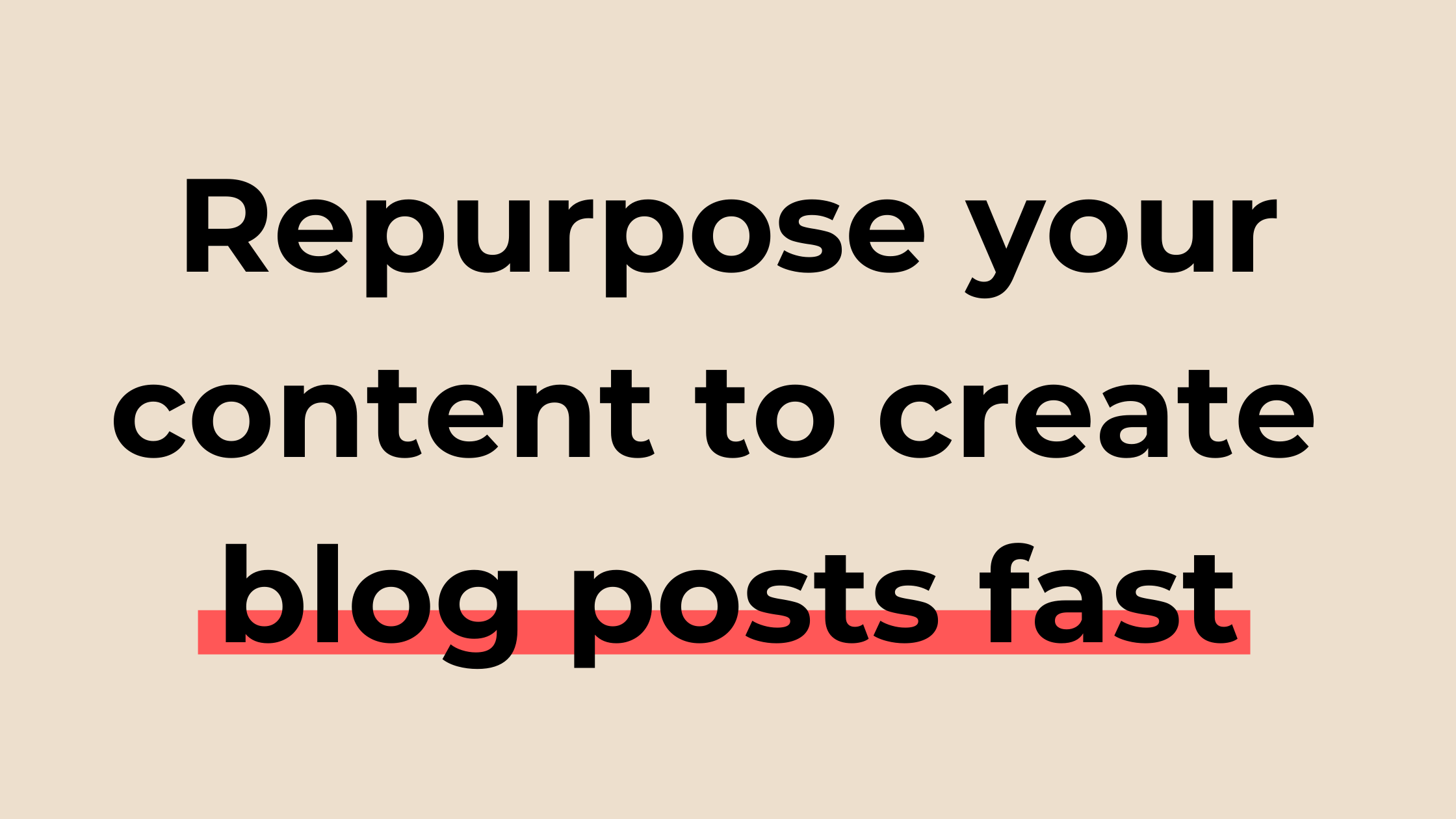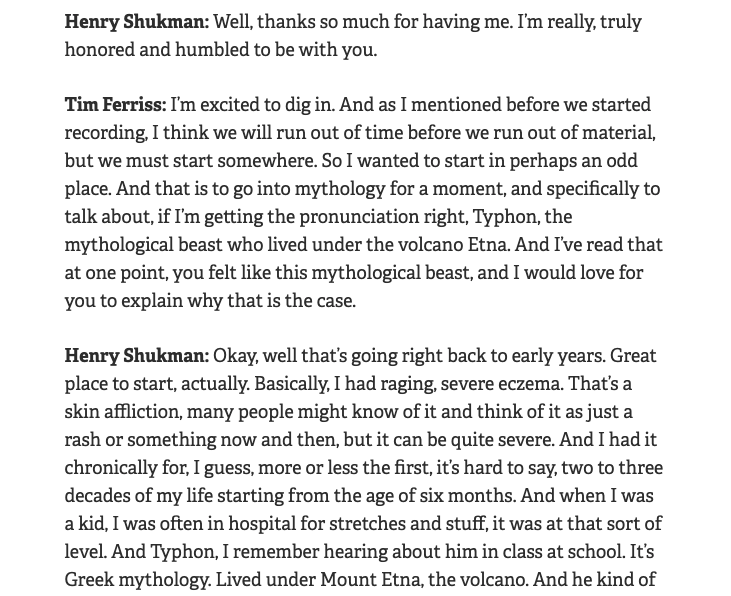Repurpose Your Content to Create Blog Posts Fast + Examples of Repurposing Content
How many blog posts do you write in a year?
If you are like most businesses, the number is less than 10.
You're inundated with work and don't have the time to write blog posts.
"How do I find time for writing blog posts?".
There's no need to worry about coming up with new ideas and starting from a blank page when you can take old content and turn it into something new and exciting.
You can double your blog post output by simply repurposing content that has already been created.
In this post, I will give you the best strategies to repurpose your content to create blog posts fast.
Repurpose Your Content to Create Blog Posts Fast + Examples
What does repurposing content mean?
The benefits of repurposing content
7 Ways to Repurpose your Content into Blog-Posts + Examples + 7 Pro Tips
Get The 5-Step Process I Use To Squeeze In 107 Minutes Of Free Time, Every Day.
What Does Repurposing Content Mean?
Repurposing content simply means taking an old piece of content and making it into something new.
That can be a blog post, infographic, an email, or a social media post that creates value for the audience in a different format.
Either way, repurposing content is a great way to create more quality content without spending hours writing from scratch.
The benefits of repurposing content
Repurposing content works well for businesses because they lack time to create new content regularly.
After all, spending hours writing a blog post from scratch feels daunting.
But with content repurposing, there's no need to waste countless hours staring at a blank screen.
Repurposing content allows you to:
Write blog posts for your business faster;
Write blog posts with more quality with a lower investment of time and effort;
Transform great pieces of content you've created into refreshing angles;
Improve your business SEO and visibility;
And ultimately, grow your online presence and business.
There are other benefits to repurposing content, but these stand out as the main ones to help you achieve great results with your content marketing strategy.
7 Ways to Repurpose your Content into Blog-Posts
Now, let's look at some practical ways to repurpose your content into blog posts. These are all easy, quick, and can be done with minimal effort on your part.
#1 Repurpose your Social Media Posts into Blog Posts
If you use social media platforms like Facebook, Twitter, or Linkedin, chances are there is already some great content you've created waiting to be shared again in a different way.
Go through your social media posts and make a list of blog post ideas that could come from those posts.
After all, a social media post can easily be turned into a long-form piece of content without much effort.
You just have to fill in the gaps, adding more information, images, examples, and tips, and it's ready to be published.
Pro Tip:
Take a social media post that received good engagement, compile it into an article and explore the key points that made it so popular.
Example of Turning a Blog Post into a Social Media Post:
In this case, you have the opposite example.
I’ve transformed a small section of one of my evergreen posts into a Linkedin post.
#2 Repurpose your Newsletter Emails into Long-Form Content
Scour your old emails and look for common topics you've covered, but never in-depth. Edit for proper flow, add additional information and turn it into a 500+ word blog post.
The goal is to produce a more robust long-form piece of content by using old newsletters as source material. Your readers will appreciate this because it provides value that isn't available anywhere else.
Repurposing emails into blog posts will also contribute to improving keyword optimization and organic search rankings.
If you're struggling with coming up with blog post ideas, learn how to generate an infinite number here.
Pro Tip:
Take your weekly newsletter, turn it into a quarterly article, and include the most relevant insights you've mentioned in your emails.
Example of Turning an email Newsletter into a Blog Post:
I referred to the book Purple Cow in one of my email newsletters and turned it into a blog post.
Email Newsletter sharing the book Purple Cow
Blog post about the book Purple Cow
#3 Repurpose your Youtube Videos, Webinars, and Podcasts into Blog Posts
Turn one of your old webinars, videos from YouTube, podcasts (or any other video/audio platform) into a new blog post.
This will help you save time and money by not having to create new content from scratch. Just adapt it slightly with the right keywords for SEO purposes, turn the scripts into readable and engaging text, and make sure people find it when searching online.
For example, your company hosted a webinar, and it went really in-depth on how to use Facebook ads for your business (which is also one of the services you offer). You could turn the webinar into an article sharing the most critical information mentioned during the session. You can do this with any video or audio content your business has created.
You’ll be able to reach out to new audiences who didn't attend the webinar through blog posts that might include their queries as search terms in Google. This can lead them back into your sales funnel.
Pro Tip:
Use graphs, images, and animations you mentioned in the initial content, and include them in the new blog post.
Example of Turning a Podcast into a Blog Post:
Tim Ferriss turns each of his podcast episodes into blog posts containing the complete audio transcription and the mentioned resources. Here’s an example:
Source: The Tim Ferriss Show
#4 Repurpose an ebook into Several Blog Posts
One great way to repurpose an ebook is by turning each chapter into a separate blog post. Ebooks are highly researched pieces with plenty of data backing up claims - all ready to be published on your site.
This gives people a chance to read about specific topics that they might be interested in without going through everything else first.
Here's to turn your ebook into multiple blog posts:
Take an ebook that received good engagement
Compile the ebook into several articles
Explore the key points that made it so popular
Fill in gaps and add more information (helpful tips or examples)
Add images
Publish!
Want to write blog posts faster? Read this post to 3x your speed!
Pro Tip:
To capture leads, make sure to include a CTA to download the full ebook at the end of each blog post.
#5 Repurpose Long Blog Posts into Shorter Posts
You can repurpose long content into shorter articles by choosing several vital points to discuss and expanding on in-depth.
You then write a new introduction that ties all these small ideas together before linking back to your original piece of content for further reading.
In some cases, repurposing existing content into smaller posts has increased click-through rates by over 500%. That means people are much more likely to read something if it's shorter.
Not only will they be shorter, but the topic has already been researched and therefore saving time for other tasks like outreach or scheduling social media posts.
Pro Tip:
Use the same keywords and phrases you would for your original blog post to make sure people find both pieces of content on search engines.
#6 Repurpose your Email Courses into Long-Form Content
An email course is a set of emails sent over a week or two weeks, usually between five and ten.
If you have created an email course on "how to write amazing headlines," turn each section into individual blog posts using the same steps as in the ebook.
With this way of repurposing content, each section covered in your email course gets indexed by google and brings your business organic traffic.
Pro Tip:
With an email course, you can also turn all of the emails into a free ebook which will drive traffic and leads to your business.
#7 Repurpose Infographics and Visual Posts into Blog Posts
Infographics and visual posts are other content type you should repurpose.
It's an easy way to get more mileage out of existing assets while still delivering value to readers who may want a more detailed explanation of your infographic or visual post. This will help with SEO too!
Pro Tip:
If you're not sure what your audience wants, take a look at your most viewed infographics and create blog posts based on them. This will help give you an idea of what readers are looking for —no need to guess.
Example of Turning an Infographic into a Blog Post:
I’ve transformed this infographic on Working from Home Productively into a detailed blog post.
Infographic with the best tips to work from home
Repurposing existing content is a great way to create blog posts fast.
You can take your existing content and repurpose it in many ways to save time and generate more revenue from the same amount of work. From social media posts, infographics, and even old blog content. The possibilities are limitless.
It not only saves you precious time but also creates a variety of new opportunities for your business.
Now that you know how to repurpose your content, what are you waiting for?
Tired of Working 10+ Hours a Day?
If you really want to save time with content creation I've got a gift for you… A step-by-step infographic for becoming the most productive version of yourself... and saving +2 hours every day!
Develop extraordinary levels of focus and finish your tasks in half of the time
Manage your time productively, so you balance both your work and a fantastic lifestyle.
Forget all your to-do lists and reach growth objectives in the shortest time.
Download a FREE copy of the Infographic below!